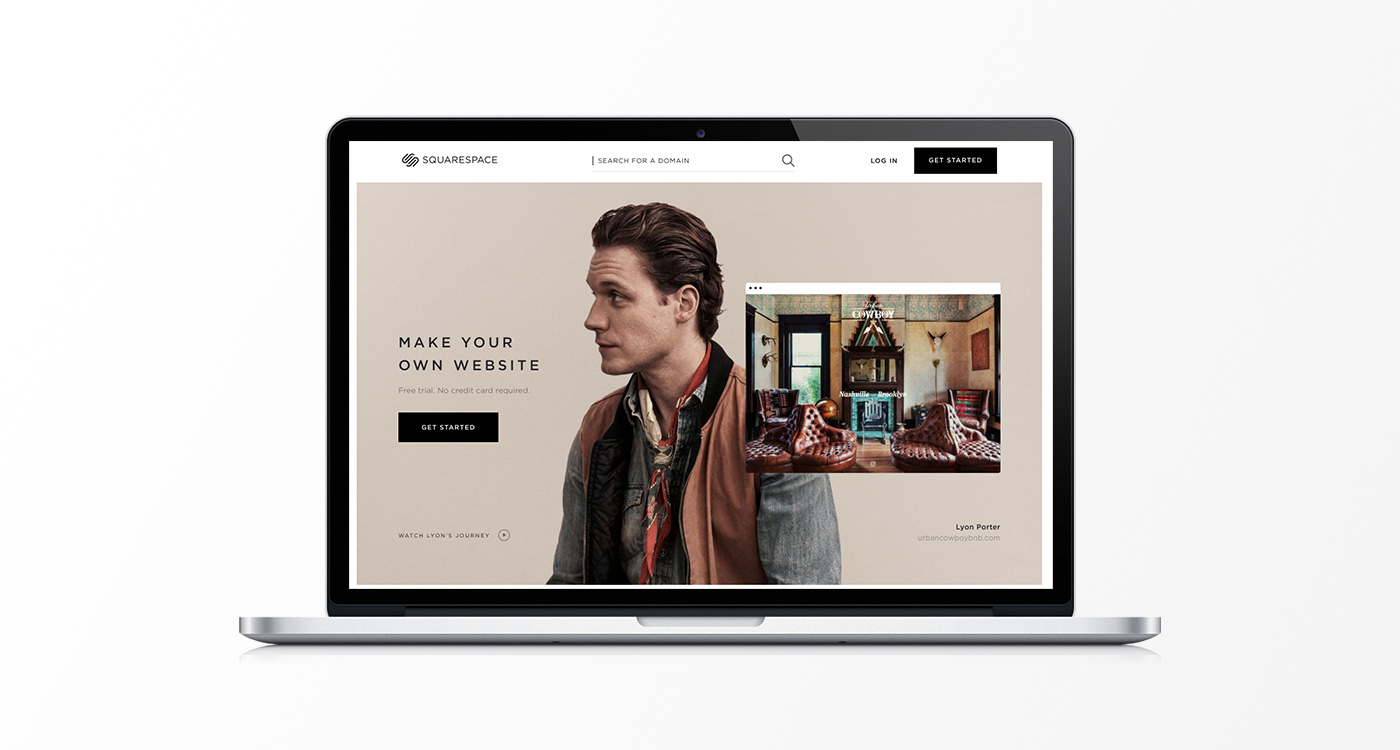When potential supporters want to learn about your cause or donors want the latest updates on your work, the first place they’ll go is your nonprofit’s website. To ensure that they stick around and find the information they need, your website needs to be user-friendly and well-designed.
However, most nonprofits don’t have the time or resources to build a website from scratch, so they turn to website builders. According to the latest Nonprofit Tech for Good Report, 58% of nonprofits use WordPress, but that isn’t your only option! In this article, we’ll break down everything you need to know about three of the world’s top website-building tools so you can choose the best fit for you:
Each of these platforms has unique features and offers its own set of pros and cons, but any one of these three will allow you to launch a clean, modern, and powerful website without the headache and complications of coding a site from scratch. Let’s take a closer look at the details.
Considerations for Choosing a Website Builder
Not all nonprofits’ website needs are the same! Before you go any further in the research process, take a moment to reflect on each of these key considerations that will factor into your decision-making:
Budget
How much funding can your nonprofit devote to creating your website? Consult your organizational budget and any necessary stakeholders to determine your budget for a website. Then, consider the pricing models of each website builder:
- Wix and Squarespace are paid, comprehensive website-building tools. All you have to do is sign up for an account, choose a theme, and use their drag-and-drop editors to customize your site. They are paid services that cost an all-in-one monthly fee for your site, domain name, and web hosting. You won’t need staff with web coding skills for either platform, but customization is somewhat limited on both.
- WordPress is a free, open-source web-building software. Instead of an all-in-one package, you’ll need to purchase a domain and hosting service separately before installing the WordPress software. Some web coding skills are helpful, but you’ll have essentially limitless site flexibility and customization options.
Keep in mind that your overall costs will likely include more than just the price of your website builder. Factor in the cost of graphic designers, design services, and any website add-ons you’ll need to purchase.
Goals
Another factor that will play into your decision-making is your nonprofit’s current priorities. Are you just starting out and need to build an online presence to attract donors? If you already have a website but it isn’t scaling, do you need to invest in a more comprehensive website solution that supports your organization’s growth?
Define your goals, then think about what website builder features would best support those goals. These might include:
- Ability to integrate with e-commerce for product fundraisers.
- Robust reporting and analytics dashboards to improve your marketing strategies.
- A large library of premade themes if you’re on a time crunch.
For example, say that your goal is to get more exposure for your organization by leveraging the Google Ad Grant, which gives eligible nonprofits $10,000 in Google ad credits per month to promote their websites. To qualify for the grant and to overcome its restrictions, you’ll need to own the domain of a high-quality website with plenty of relevant content for your audience. With this goal in mind, you know you’ll need a website builder that allows you to quickly purchase your domain and choose a user-friendly theme.
Technical Experience
Lastly, evaluate your team’s technical expertise to determine if you need a more intuitive platform or one that offers more flexibility. Do your staff members have any web coding skills? Does your nonprofit have any previous experience with web development or design?
If not, you’ll want to choose a website builder that’s basic, user-friendly, and well-supported. Or if you have the resources, invest in a more comprehensive website builder and plan to hire a third-party web developer.
Squarespace
Basic Features:
- Fully functional website building tool with free hosting and Squarespace subdomain
- No coding required with its visual drag-and-drop website designer
- E-commerce integration
- Responsive sites for mobile viewing
- 40+ clean, simple, and modern themes and cover pages available
- Theme can be changed at any time without loss of content
- Multiple themes can be used for different pages of your site
- Provides a complete set of marketing tools
- Reliable 24/7 support handled by an in-house team
Setup
Building a clean, aesthetic website couldn’t be easier! Squarespace guides you seamlessly through the design process by asking a series of questions and offering theme suggestions and layout tips that will help you develop an industry-specific design with fully optimized features. Creating, editing, and publishing content as you go is incredibly simple and intuitive through their well-organized dashboard.
Squarespace offers an incorporated e-commerce store, blog templates, social media integration, and custom industry-specific features. You can also switch your theme at any time if you find it isn’t working for you or having the visual effect you’re looking for.
Flexibility
Because every Squarespace website is maintained, hosted, and overseen by the Squarespace team, there is limited flexibility with these websites. They are not an open-source platform and can’t be modified or added to by any third-party coding. That said — these themes are modern, clean, aesthetic, and cohesively put together. They offer an excellent user experience to your audience and have powerful, industry-specific features available. With your unique branding, content, and imagery in place, your site will have a unique look and be able to handle almost anything. So while customization is limited, these sites are so well designed that you may not miss it.
As an added bonus, Squarespace sites are based on CSS coding and can be partially exported to WordPress coding if you ever decide to move on to a fully customizable platform.
User Support
Squarespace offers 24/7 user support through chat and email. Every issue that comes up is handled directly by their in-house team, so you can be sure of finding the right solution to any problem you may have.
Cost
Squarespace sites have a monthly price range of $12-$40. With their most basic website package at $12/month, you’ll get pages, galleries, and blogs with unlimited bandwidth and storage. You’ll receive 24/7 customer support, fully integrated e-commerce, and a custom domain.
Their advanced plan, costing $40/month, is perfect for online stores. It offers a mobile-optimized website and checkout system, integrated accounting, no transaction fees, and powerful commerce metrics.
With any of their plans, you’ll receive free hosting and a free subdomain. You can choose to register a custom domain, which is free your first year and then costs $20-$70 annually. You can also upgrade plans at any time as your nonprofit grows and changes!
A final note on cost — this subscription-based platform allows you to rent rather than own your design, site, and space. Squarespace maintains ownership and can remove your site at any time for inappropriate content.
Conclusion
Squarespace is a great option if you’re looking for a well-designed, powerfully built site without the headache of web coding or site hosting. Squarespace does everything for you. They handle website back-ups, speed, security, and problem-solving. If you have the budget to spend and don’t mind somewhat limited flexibility, Squarespace is the perfect solution for a simple set-up process and a clean, modern website.
Wix
Basic Features:
- Fully functional website building tool with free hosting and Wix subdomain
- No coding required or complicated plugins to install
- Drag and drop website designer
- E-commerce integrated
- Mobile-ready sites with advanced mobile editor
- 500 site themes and 250 apps available
- In-house phone support and Wix help center
Setup
Wix has an extremely intuitive and user-friendly design process. Much like Squarespace, they guide you through the design process by asking questions about your industry, goals, and content type. They’ll only show you the themes that have the best features for showing off your specific work and services.
No matter what kind of organization you are — Wix has over 500 themes and will help you find the one that’s best for you.
Your theme serves as the backbone of your site and has a definite impact on the tone and layout. If you choose to use Wix, be sure to select your theme carefully! Once you’ve picked a theme, Wix doesn’t allow you to change it easily.
Wix has a variety of functional apps to choose from. You can show off your work with a gallery or portfolio, upload a video as a website background, pin an element to the screen so it’s always visible, add a blog, optimize SEO, and check your analytics. While Wix sites are not responsive, they are mobile-friendly. Just use the mobile editor to pick and choose what mobile visitors will see on your site!
With your theme and apps selected, it’s as easy as drag-and-drop to customize your website. Now you can rearrange website elements, install apps, upload media, add your content, and publish your site!
All in all, Wix makes the set-up process a breeze with no coding or design experience necessary.
Flexibility
Wix makes setting up easy and changing your mind hard. In other words—this is definitely not the most flexible web-building platform out there. Once you’ve chosen your theme, you can’t easily change it, and that theme can only be used the way the theme developer intended for it to be used. While they have a massive amount of themes available, there isn’t much customization that can be done within your chosen theme. So if you’re looking for a 100% unique, fully customizable site, Wix may not be for you.
User Support
Wix offers plenty of support through forums, tutorials, and support centers. You can reach their team directly by phone or email and even set up a phone appointment. They’ll also send you emails after you initially register to help guide you through the design process and offer training tips and additional information.
Cost
Wix offers several packages beginning with their free hosting plan and going up to their $25/ month VIP plan.
With their free plan, you’ll get access to all of the themes, apps, and features available on Wix. You’ll also get 500 MB of storage, 500 MB bandwidth monthly, and access to the Wix help center. Aside from the storage and bandwidth limitations, the major downside of using this package is that you’ll also see the Wix branding prominently displayed on your site, and a web address that reads “your-username.wix.com/sitename/page-url”. While these can considerably damage your brand image long term, this free package with its easy building process is enough to get you started if you have absolutely no budget.
Wix’s most popular plan is only $14 a month and offers unlimited bandwidth, 10 GB storage, a custom domain, and the removal of Wix ads on your site. If your budget allows, the perks of using this subscription package definitely outweigh the relatively minimal cost.
Like Squarespace, Wix maintains full ownership of your site and can remove it at any time if they view your content as inappropriate.
Conclusion
Wix is easy to set up and maintain, has good customer support, and is very budget-friendly. It’s a great option if you don’t mind limited flexibility and want a modern, professional site at a low cost!
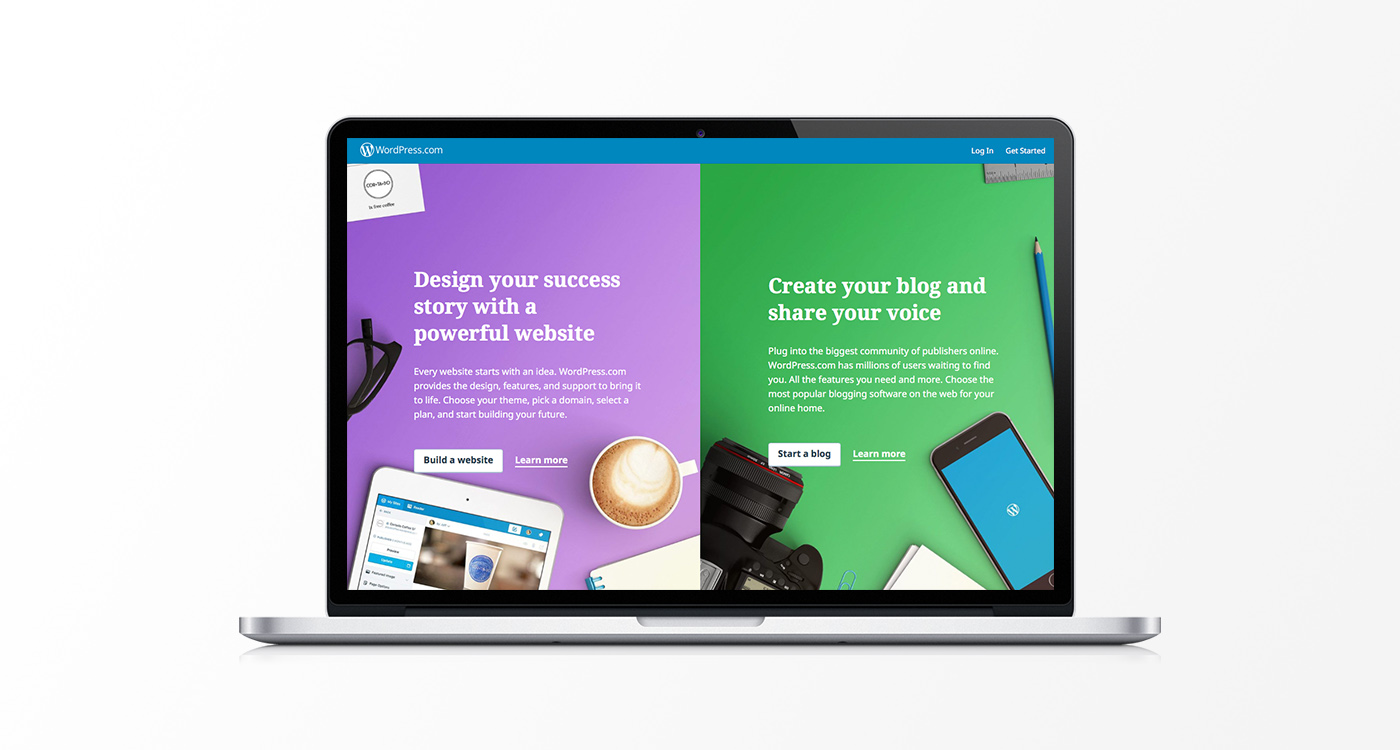 WordPress
WordPress
Basic Features:
- Website building software, with domain name and hosting purchased separately
- Highly flexible and fully customizable platform
- Some web coding required for customization and installation
- E-Commerce integrated themes available
- Mobile-ready and responsive themes available
- Free, open source with hundreds of themes and plug-in designs added daily
- WordPress help community, online tutorials, and third-party support agencies
- Users have full ownership of domain and hosting, plus licensing rights to every theme and plug-in purchased
Setup
WordPress is by far the most complicated option on the list. Instead of an all-in-one website-building platform, WordPress is a software-based program that can only be installed after you’ve already purchased a domain name and web hosting service. Because of its more complex installation and design process, having some coding skills is definitely helpful for using WordPress.
Let’s break down the setup process into five major steps:
Step 1: Purchase a domain and set up a hosting service.
You’ll have to go to a third-party site to purchase your domain and hosting. Only once you have these two features in place can you install the WordPress software and make your site live!
Step 2: Install the WordPress software.
Depending on your hosting company, you may have access to 1-click install for the WordPress Software. GoDaddy and Dreamhost are two that offer this service.
Step 3: Select a theme.
Because WordPress is an open-source platform, there are literally thousands of themes and plug-ins to choose from. Many of these are free, or you can choose to pay for a premium feature-rich theme.
Step 4: Customize your theme.
Customizing your theme can be complicated at times and it definitely helps to have some web coding knowledge for this step. There is a huge variety of highly functional themes available on WP, and many of them are laid out very well and only require minimal customization.
Step 5: Go live and publish content!
Once the site is set up and live online, managing content is incredibly easy through a well-organized dashboard. With its visual editor and accessible SEO tools, WordPress’s platform makes it simple to create, publish, and refine your content!
Flexibility
WordPress is undoubtedly one of the most flexible web builders out there. You’ll find plug-ins for virtually everything. And depending on the theme you choose, you can usually adjust colors and font style, as well as change around the general layout to create an entirely one-of-a-kind site.
User Support
There is no in-house support team available to WordPress users. Instead, you’ll have access to the WordPress help community and a variety of articles and video tutorials. These are great resources that can help you solve a lot of problems, but they may not always be able to answer your specific question. If you run into a major issue with your site, you can get in touch with a third-party WP support agency.
Cost
WordPress sites can vary a lot in price. Initially, you have to purchase your domain and hosting. A domain is typically around $10-$15 yearly while hosting is generally $5+ monthly.
Aside from those minimal costs, WordPress is, in itself, a free platform. If you choose to use one of the thousands of free themes and plug-ins, you can potentially pay no more than $70 yearly for a flexible, powerful site.
If you have the budget, you may want to consider a premium WordPress theme. These themes typically start at a one-time fee of $40 and often have cleaner designs, higher quality features, and a smoother installation and setup process. Premium plug-ins are also available for a fee, although most plug-ins have a free version available as well. If you choose to use a premium source, you could expect your site to cost around $100+ to build and $70+ yearly to maintain.
Whether you choose a free or premium theme, WordPress offers a relatively low-cost option.
Finally, WordPress allows you to maintain full ownership of your domain name and web hosting and gives you licensed rights to every plug-in or theme you purchase.
Conclusion
Use WordPress if you’re comfortable with some basic coding and feel confident enough in your web skills to not rely on 24/7 in-house support. With this platform, you’ll have full ownership of your domain and hosting, licensed rights to every theme and plug-in you purchase, and a flexible, fully customizable website. It’s an excellent choice if you want full control over what you do with your site and essentially limitless features, designs, and tools to incorporate.