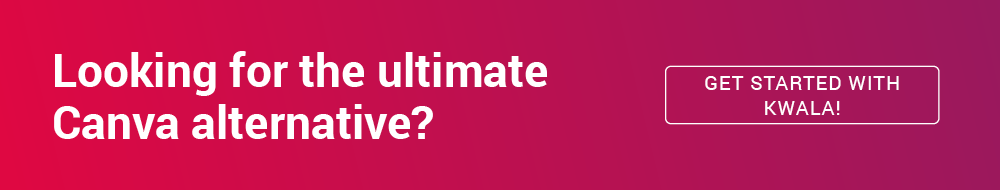
For those who have little experience with graphic design, Canva is a useful tool. With easy-to-use templates and tons of stock images, Canva allows anyone to create professional-looking marketing materials with little effort. The graphic design platform even offers registered nonprofits Canva Pro for free through their Canva for Nonprofits program.
Despite these advantages, there are Canva alternatives out there that will allow your organization to create stellar nonprofit marketing materials. While Canva is certainly a valuable tool, it’s important to take note of other, lesser-known options that might provide even more value for your nonprofit.
Here are the Canva alternatives we’ll introduce in this article:
While Canva is a well-known graphic design option, there are other platforms out there that might perform even better. Check out our list of Canva alternatives to figure out which is best for your nonprofit. Let’s get started!

Kwala
Kwala is a subscription-based graphic design company geared specifically toward nonprofits. For a fixed monthly price, Kwala provides unlimited, high-quality graphic design materials to participating nonprofits.
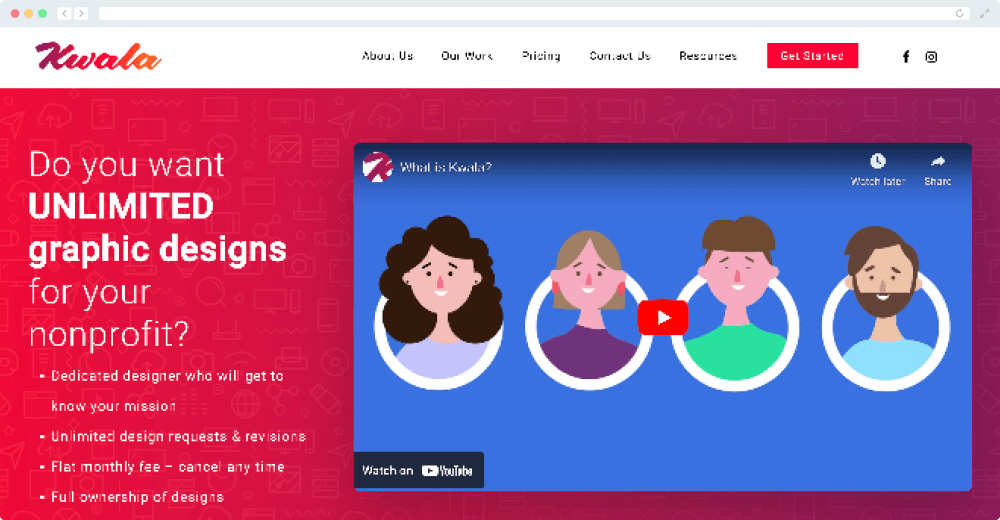
Why is Kwala the Best Canva Alternative for Nonprofits?
You might be wondering what makes Kwala stand out amongst other Canva alternatives. Here are the reasons why nonprofits choose Kwala:
- Specialization in nonprofit graphic design. Kwala is dedicated to working specifically with nonprofits. The graphic designers at Kwala understand your specific needs as a mission-based organization and keep your mission in mind when designing your marketing materials.
- Designers who do the hard work for you. While Canva and other alternatives are great for nonprofits who want to create graphic design materials on their own, some organizations don’t have the time or team member capacity to do so. With the help of Kwala, you can alleviate the stress of creating your own nonprofit marketing materials and leave it up to the experts.
- Unlimited design requests and revisions. Once your nonprofit signs up for Kwala, there are no limits to how many materials and revisions you can request. From flyers to t-shirt graphics to logo design, you can get all of your nonprofit marketing materials in the same place with Kwala.
- Quotes for one-off tasks. While Kwala’s subscription-based approach is what makes it so unique, we also understand that some organizations only need a project or two. With this in mind, Kwala offers quotes for one-off tasks in order to cater to every organization’s needs.
- Full ownership of designs. Even though Kwala graphic designers create the marketing materials for you, you’ll still have full ownership of all the designs. Your designer will send you the source files for each design in addition to the finished products.
Pricing
- $359 per month or $3599 per year

Adobe Express
Adobe Express is another ideal Canva alternative. With over 160 million royalty-free stock photos and over 20,000 licensed Adobe Fonts, Adobe Express has an impressive amount of tools and assets for nonprofit graphic design.
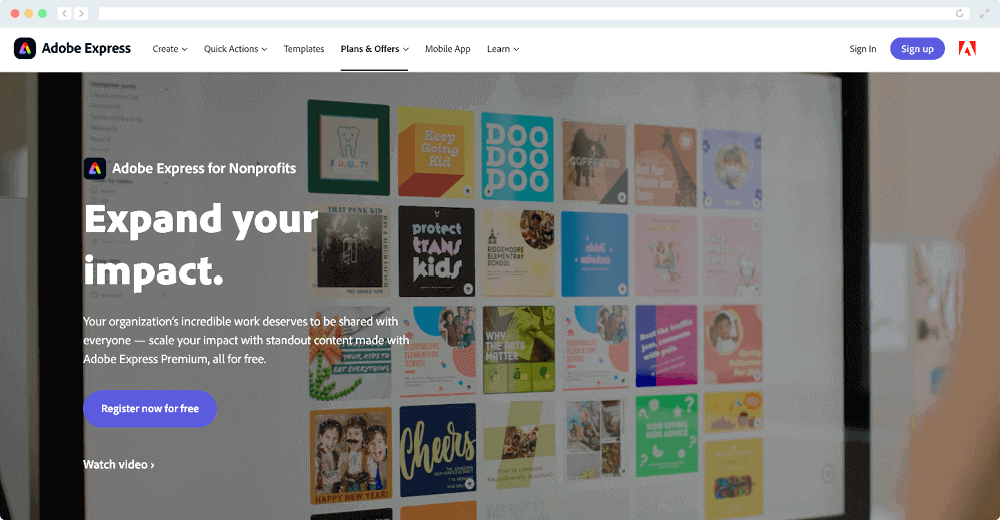
Advantages
- Tons of nonprofit-oriented templates. With its Adobe Express for Nonprofits program, Adobe offers a multitude of templates specifically aimed at nonprofits. From Giving Tuesday graphics to mission statement Instagram posts, Adobe Express can help your nonprofit easily create the marketing materials you need.
- Part of the Adobe ecosystem. If you already use other Adobe platforms, Adobe Express might be for you. You can easily use both Photoshop and Premiere all in one platform.
- Adobe Express for Nonprofits. A major advantage of Adobe Express is that they allow nonprofits to use their platform for free through the Adobe Express for Nonprofits program.
Limitations
- Image background removal tool doesn’t always work properly
- Occasional glitches may prevent you from saving your work
Pricing
- 30-day free trial
- Adobe Express for Nonprofits: $0 for Adobe Express Premium for qualifying nonprofits
- Free: $0 with basic editing and effects, 2GB storage, thousands of templates, and more
- Premium: $9.99 per month with everything in Free, 100GB storage, premium templates, and more

Piktochart
Piktochart is unique in that it allows you to create custom charts, graphics, and infographics for your nonprofit. The platform has simple data visualization tools as well as templates for social media and presentation graphics.
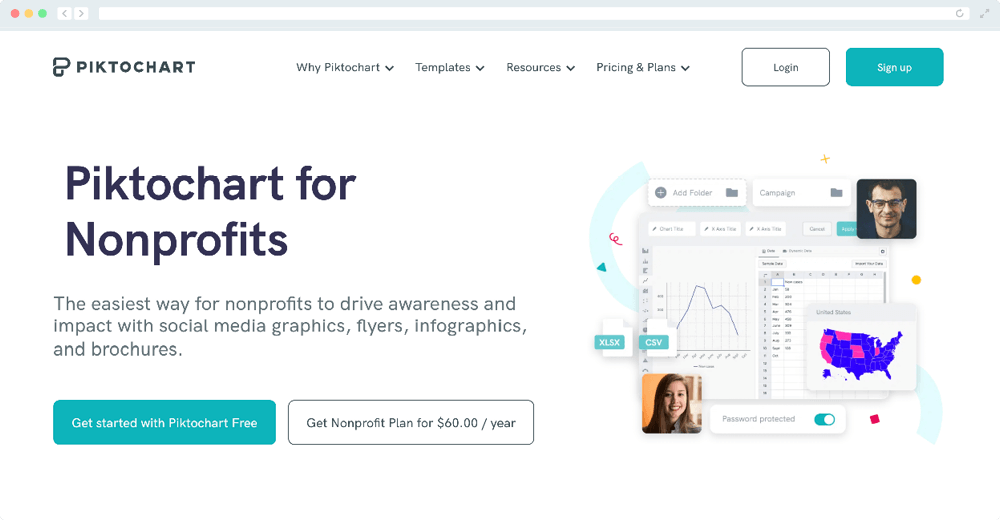
Advantages
- Templates for nonprofits. Like Adobe Express, Piktochart has templates aimed at helping nonprofits. These include a nonprofit brochure template, a climate change graphic template, and an environmental campaign Instagram story template.
- Unique data visualization tools. There are so many instances in which your nonprofit may use data to track its progress. Piktochart allows your organization to turn that data into a visual display that is easy to digest and appreciate. The data visualization tools Piktochart provides allow you to upgrade your nonprofit newsletter, board report, internal meetings, and more.
- Piktochart Video. Many nonprofits create videos demonstrating their missions. Piktochart can automatically transcribe these videos and add subtitles in over 60 languages, allowing you to spread your reach even further.
- Piktochart for Nonprofits. Similarly to Adobe Express, Piktochart has a special offer for nonprofits.
Limitations
- Very limited storage and project options in the free plan
- Nonprofit option is discounted, but not free
Pricing
- No free trial
- Piktochart for Nonprofits: $60 per member per year for Piktochart Pro for qualifying nonprofits
- Free: $0 with 100MB of cloud storage, 1-4 team members, 5 projects, and more
- Pro: $14 per user per month when billed annually with everything in Free, 100GB of cloud storage, unlimited projects, 1-25 team members, unlimited projects, and more
- Enterprise: Custom with personalized onboarding, 200GB of cloud storage, 25+ team members, and more

Snappa
People love Snappa because it rivals Canva in terms of user-friendliness. It’s an incredible platform for social media marketing because it allows you to upload your designs to social media without ever leaving the platform.
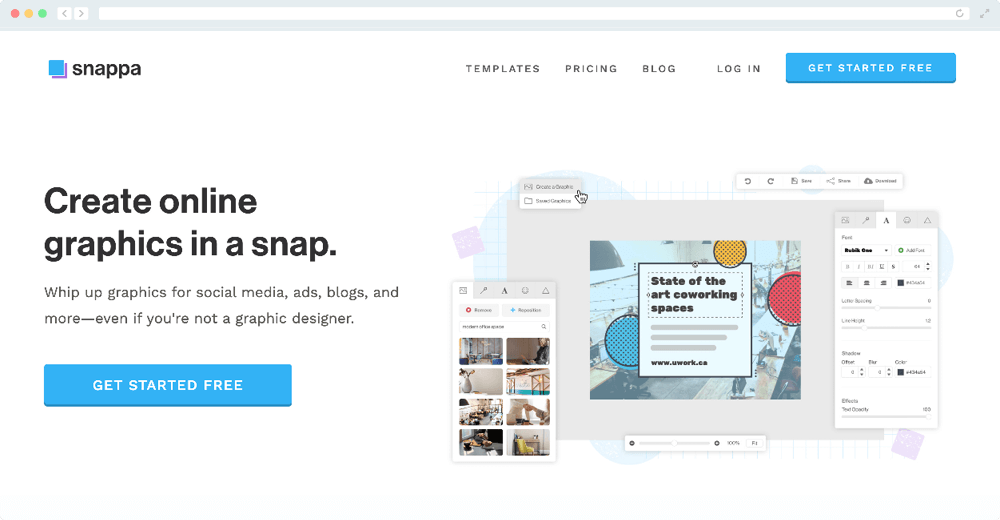
Advantages
- Super easy to use. If you don’t have a nonprofit graphic design expert on your team, Snappa could be a great Canva alternative for you. It has a clear interface and simple tools, allowing you to create designs effortlessly.
- Buffer integration. What sets Snappa apart from other Canva alternatives is its integration with Buffer, a social media management platform. That way, your organization can post your graphics directly to social media without having to switch platforms.
- Content library updated on a regular basis. On a daily basis, Snappa typically adds thousands of new stock photos to its content library. Additionally, they come out with new templates every week to help your content stay fresh.
Limitations
- Free plan is very limited with only three downloads per month and no access to the Buffer integration
- No nonprofit plan
Pricing
- No free trial
- Starter: $0 with three downloads per month
- Pro: $10 per month with unlimited downloads, custom font uploads, Buffer integration, and more
- Team: $20 per month with everything in Pro, five users, and team collaboration

Stencil
Like Snappa, Stencil is extremely easy to use. Your nonprofit can easily create high-quality graphics for your website, social media channels, or newsletter in no time.
However, what really makes Stencil stand out is its WordPress plugin. For nonprofits with blogs, this feature is useful because it allows you to edit photos directly within WordPress.
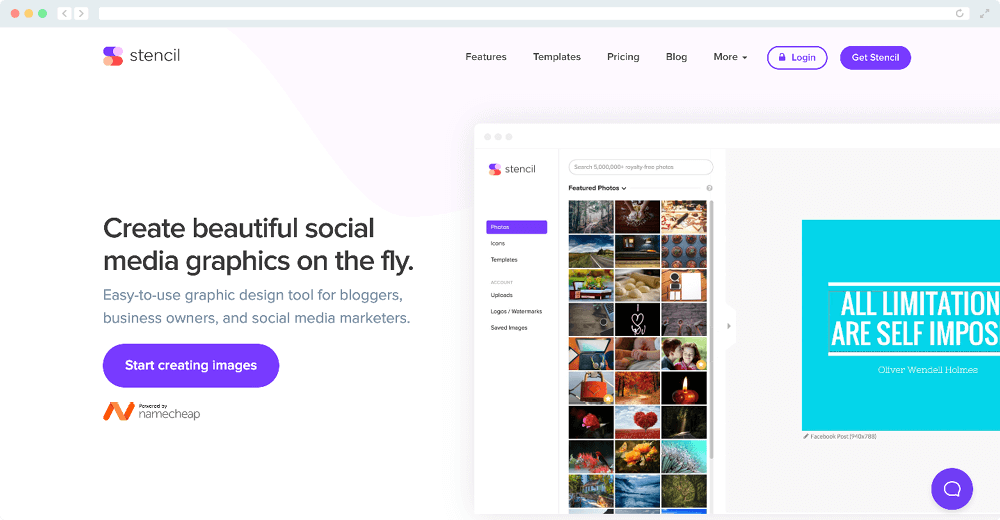
Advantages
- Browser extension. Stencil’s browser extension makes it easy to incorporate images and text from the Internet into your graphics. All you have to do is right-click an image or highlight text, and you can instantly turn it into a graphic by choosing “Open Image with Stencil” for images or “Create Image with Stencil” for text.
- Facebook Ad grid. If you’re creating nonprofit ads for Facebook, you’ll have to adhere to Facebook’s rules. One such rule is that ads must have less than 20% text. To help you determine whether your content is compliant, Stencil has a Facebook Ad grid so you can easily see what percentage of your image is text.
- WordPress plugin. If you already use WordPress for your nonprofit website or blog, Stencil is a perfect Canva alternative because it allows you to edit photos directly within the blogging platform.
Limitations
- Not as many templates as other Canva alternatives
- Limited fonts
- Platform can be slow sometimes, especially when highlighting a lot of text
- No nonprofit plan
Pricing
- No free trial, but paid plans include a seven-day money-back guarantee
- Free: $0 with up to 10 saved images per month and more
- Pro: $5.40 per month when billed annually with up to 50 saved images per month, more photos and templates, and more
- Unlimited: $7.20 per month when billed annually with everything in Pro, unlimited saved images per month, and more

Venngage
Venngage is similar to Piktochart in that it specializes in data visualization and infographics. Therefore, it is best for nonprofits that often use data to tell a story. Additionally, Venngage allows for real-time collaboration, which is perfect for nonprofit teams that want to work together on a project.
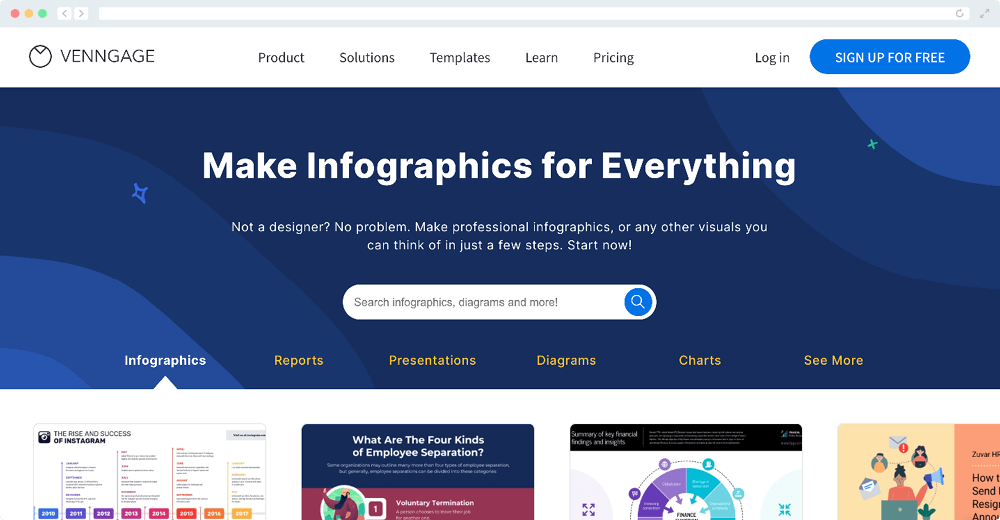
Advantages
- Many infographic templates. If your nonprofit is looking for a creative way to display data, Venngage is a great Canva alternative. It has tons of infographic templates so that you can focus on the statistics and easily transform them into something beautiful.
- Real-time collaboration. Teamwork can make projects more efficient. With Venngage’s real-time collaboration, your nonprofit team can work together on infographics and give each other feedback on the platform.
- Uses actual content in templates. While some Canva alternatives use Lorem Ipsum filler in their templates, Venngage includes real content. That way, you can better conceptualize your own content and visualize it on the template.
- Smart features and templates. With Venngage’s smart features and templates, you can customize your templates more efficiently. You can create your own smart templates or use the ones Venngage provides.
Limitations
- Platform can be slow sometimes
Pricing
- No free trial
- Venngage for Nonprofit Professionals: up to 10% off with brand kit, team share, comment mode, and more
- Venngage for Nonprofit Teams: up to 30% off with everything in Venngage for Nonprofit Professionals, multiple seats, and real-time collaboration
- Free: $0 with five designs and more
- Premium: $16 per month per user with unlimited designs, PNG and high-resolution PNG exporting, and more
- Business: $39 per month per user with everything in Premium, real-time collaboration, brand kit, and more
- Enterprise: $499+ per month when billed annually for 10+ seats with everything in Business, multi-factor authentication, custom-built features, and more

Easil
While Venngage is a great option for nonprofit teams, Easil also has collaboration opportunities. Additionally, Easil has several tools that make branding easy within the platform.
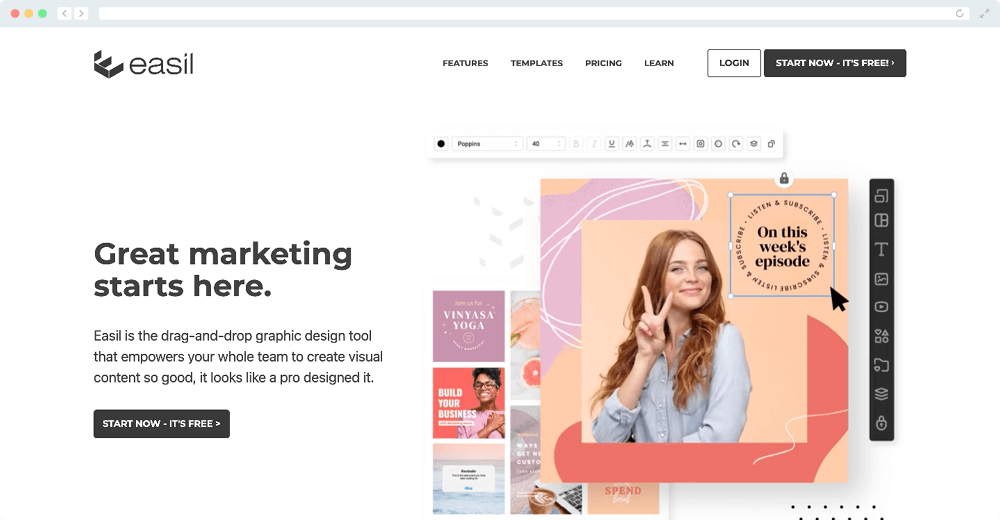
Advantages
- Advanced image editing. With a background remover, Text Effects Tools, Test Mask Tool, GIF Maker, and more, Easil’s arsenal of graphic design tools opens up a range of editing possibilities.
- Brand restrictions. To keep your branding cohesive, Easil offers brand restrictions. You can determine which parts of an image can be edited, which fonts can be used, and which images should be added, removed, or swapped out.
- Brand kit. To make branding even easier, Easil allows you to create a brand kit with your brand colors, fonts, logos, and imagery.
Limitations
- Can be difficult to find specific designs within the platform
- No nonprofit plan
Pricing
- Free trial: 30 days
- Basic: $0 with 2500+ templates, text effects, 1 million stock images, and more
- Plus: $7.50 per user per month with everything in Basic, 10,000+ templates, design restrictions, and more
- Edge: $59 per user per month with everything in Plus, 20,000+ templates, priority support, and more
- Enterprise: custom with everything in Edge, custom branded portal, print production and distribution, and more

Visme
Visme is a great summation of other Canva alternatives. They offer options for infographics, presentations, videos, social media graphics, and more.
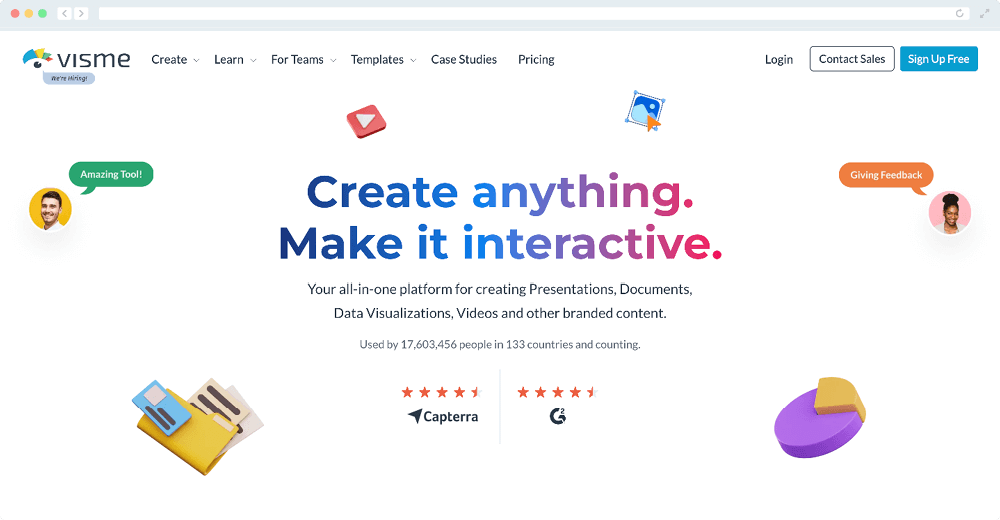
Advantages
- Allows embedded content. To make your nonprofit graphic design more engaging, consider adding external content. Visme supports this option by allowing you to add music from Spotify, gifs from GIPHY, maps from Google Maps, and more.
- Video maker. If your nonprofit creates video content, then Visme might be the ideal Canva alternative. The platform includes its own video maker with royalty-free stock videos, animated assets, and custom animation capabilities.
- Mockup generator. Before you commit to a certain template, create a mockup so you can see what your design would look like in advance.
- Collaboration tools. Work with other members of your nonprofit team on Visme by adding and resolving comments, circling parts of designs and leaving feedback, or tagging people.
- Presentation options. Creating a presentation with Visme? There’s no need to leave the platform. You can simply record the presentation with audio and video and share it with your team afterward.
Limitations
- Only 100MB of storage in free plan
- Some templates are difficult to customize
- Glitches sometimes
- No nonprofit plan
Pricing
- No free trial
- Basic: $0 with 100MB of storage, regular support, and more
- Starter: $12.25 per month with everything in Basic, 250MB of storage, 24/7 email and chat support, full access to templates and assets, and more
- Pro: $24.75 per month with everything in Starter, 3GB of storage, privacy controls, and more
- Visme for Teams: custom with everything in Pro, 10-25GB of storage per user, custom sub-domain, team collaboration, and more

PicMonkey
Our final Canva alternative is PicMonkey. PicMonkey is best known and used for its photo editing tools and capabilities.
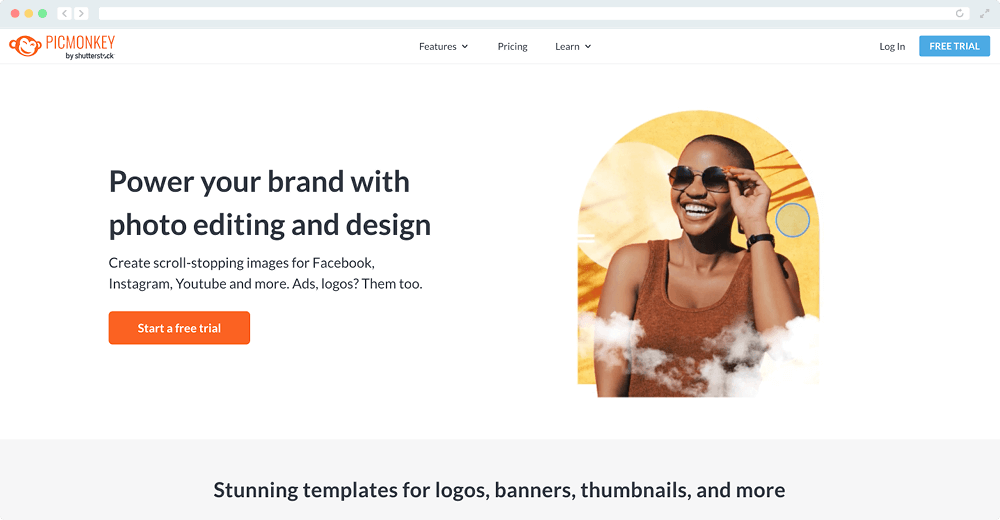
Advantages
- Smart Resize. This tool allows you to quickly resize images without distorting them. Additionally, you can check off the different sizes you’d like for each image, and Smart Resize will automatically output them for you.
- Color Changer. Don’t like the color of someone’s shirt in a stock photo? Need the tablecloth in an image to match your brand’s colors? You can use the Color Changer tool to change the color of any object in any photo.
Limitations
- Not many features in the basic plans
- Can be difficult to navigate
- Mostly geared toward photo editing
- No nonprofit plan
Pricing
- Free trial: seven days (excluding downloads and shares)
- Basic: $7.99 per month with 1GB of cloud storage, templates, touch-up tools, and more
- Pro: $12.99 per month with everything in Basic, unlimited cloud storage, one brand kit, and more
- Business: $23 per month with everything in Pro, multiple brand kits, real-time coediting, and more

Final Thoughts
Now that you know a little more about Canva alternatives, it should be easier to choose which option is right for your nonprofit. You should base your choice on which platform has the best combination of features, advantages, and pricing that will cater to your organization’s needs.
Once you’ve chosen which Canva alternative you’d like to move forward with, you may need some help creating your graphics. Check out these resources for some nonprofit graphic design tips:
- Fundraising Flyers: Examples & Tips to Make Yours Stand Out. Need to create an outstanding flyer for your next fundraiser? Check out this article to help you design a fundraising flyer that will grab people’s attention.
- 5 Things to Keep in Mind When Designing a Logo. If you’re using a Canva alternative to design a logo for your nonprofit, then consider reading this article. It offers some helpful tips so that you can create a stellar nonprofit logo for your organization.
- The Ultimate Nonprofit Board Report Template and Tips. A high-quality, organized nonprofit board report can make a nonprofit board meeting run more smoothly. Find out how to create the ultimate nonprofit board report with this article.



