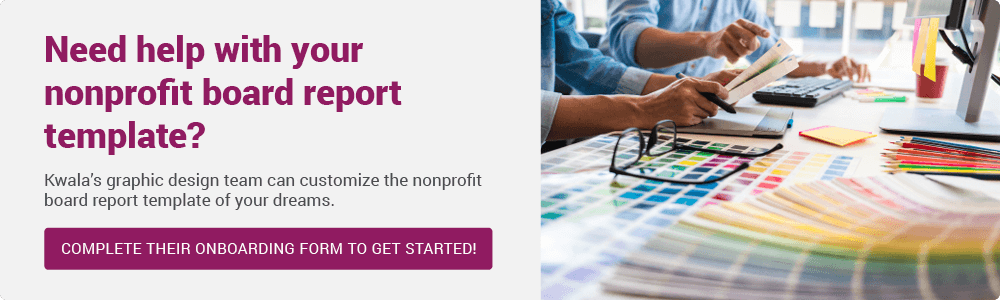If you’re a nonprofit executive, then you know the nonprofit board report cycle all too well: realize your upcoming board meeting is quickly approaching, gather information, throw together a report, and hope your board is satisfied with it. While this routine will allow you to get the job done, there’s a better (and less stressful) way to create a successful nonprofit board report.
It can be difficult to gather all the information you need and create a well-written board report without clear guidelines. Additionally, you’ll want your report to look presentable, which is pretty tricky if you’re not a graphic design expert and even more so if you’re in a rush.
To help simplify the nonprofit board report creation process, we’ve developed a comprehensive nonprofit board report template. That way, you’ll be able to create a professional, well-rounded nonprofit board report without spending too much time on it.
In addition to the template, we’ll cover important nonprofit board report topics, such as:
- Nonprofit Board Report Basics
- What to Include in Your Nonprofit Board Report
- A Deep Dive into the Nonprofit Board Report Template
- Tips for Perfecting Your Nonprofit Board Report
It’s our mission at Kwala to provide nonprofits with high-quality graphic design. That’s why we’re talking about nonprofit board report templates. If your nonprofit board report is organized and well-designed, then you can better engage and communicate with your board members. Let’s dive right to learn more about nonprofit board reports!
Nonprofit Board Report Basics
If you’ve written a nonprofit board report before, then you probably have a pretty good idea of what it is and what it’s used for. However, refreshing your knowledge of nonprofit board reports can help you create an even more effective report. So, let’s go back to the basics to learn about the purpose of a nonprofit board report and why having a template can be useful.
What’s the Purpose of a Nonprofit Board Report?
On the surface, a nonprofit board report is a document that nonprofit executives give to their board members prior to a board meeting. It serves as an overview of important organization updates and points that will be covered in the meeting. Typically, these reports include information gathered from different committees or departments within the nonprofit.
When done correctly, a nonprofit board report will serve several purposes, including:
- To prepare board members for what will be discussed at the next board meeting
- To remind board members of any important actions they committed to at the last board meeting
- To give board members time to prepare questions or comments about the items discussed at the board meeting
- To excite board members about the work your organization is doing and make them proud to be a part of it
In essence, a nonprofit board report is more than just a document. It’s a way to engage your board members and remind them of the charitable initiatives they’re helping to facilitate.
Why Is Having a Nonprofit Board Report Template Useful?
Now that you’ve gotten a quick reminder of the purpose of nonprofit board reports, it’s time to delve into nonprofit board report templates. By using a comprehensive nonprofit board report template, you will:
- Save time for you and your organization that you can reallocate to more important projects.
- Train your board members on what to expect from each report and each meeting.
- Remind yourself what you covered in the last meeting to help you create the agenda for the next one.
- Limit your to-do list and the number of decisions you have to make.
With the help of a nonprofit board report template, you can lead more effective board meetings while also saving time and energy.
What to Include in Your Nonprofit Board Report
The key to creating a successful nonprofit board report is to make sure you include a variety of relevant information for your board. If you’re developing a nonprofit board report on your own, you might forget an important topic or two that could take your board meeting to the next level. That’s why we’ve created our nonprofit board report template to help you out.
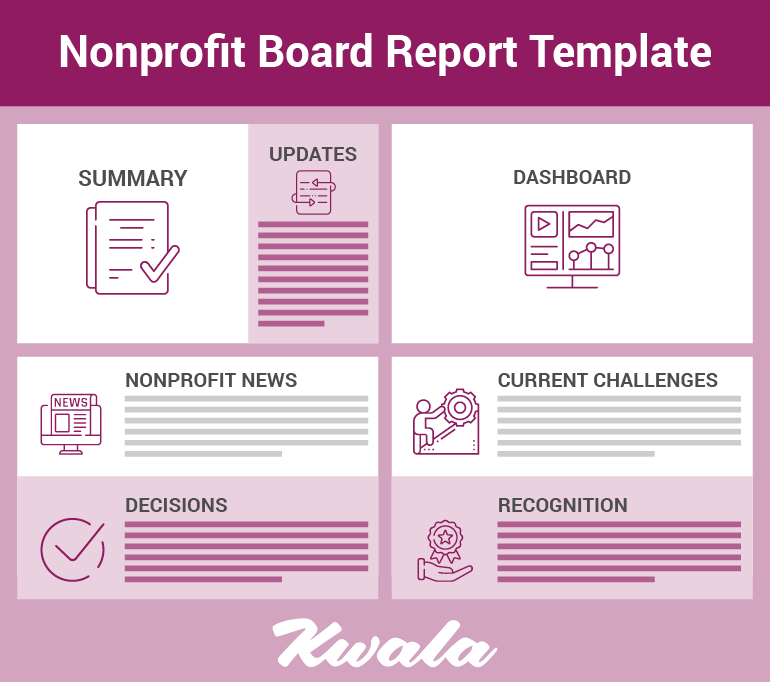
To give you a general sense of what our template includes, here’s an outline of the main nonprofit board report elements we’ve included:
- Quick executive summary
- Updates since the last meeting
- Dashboard
- Nonprofit news
- Current challenges
- Decisions to make
- Recognition
Now that you have a sense of what our nonprofit board report template covers, let’s take a deep dive into each section!
A Deep Dive into the Nonprofit Board Report Template
While our nonprofit board report template is pretty straightforward, we’d like to take the time to dive into each individual section to give you a better idea of how your organization would complete them. Let’s get started!
Quick Executive Summary
To kick off your board meeting, you’ll want to provide your board with a preview of what they can expect for the rest of the meeting. That’s why it’s great to start with a quick summary of the upcoming highlights of your presentation.
Additionally, you’ll want to grab your board’s attention and make them excited about the trajectory of the meeting. To do so, consider opening the meeting with a recent success story or big announcement from your organization. That way, you can start the meeting on a positive note and keep the energy up for the remainder of the meeting.
Updates Since Last Meeting
To transition into the current meeting’s agenda, provide some updates on what you discussed with the board during your last meeting. You can offer any progress or insight you’ve picked up since you last met, as well as any significant actions taken to further prior initiatives of interest to the board.
In this section, you are not only showing the board that you’ve listened to their suggestions and have made progress on items you’ve discussed, but you can also remind yourself and the board of what occurred at the last meeting before you launch into the current one.
Dashboard
It’s great to discuss the successes of your nonprofit, but it’s even more impactful to back them up with data. A dashboard breaks up the presentation with a visual display of how your organization is doing. If done correctly, your board should be able to quickly glance at the dashboard and understand the point you’re trying to make with your data.
In terms of which types of data you’d like to include in the dashboard, it’s really up to what fits your organization best. Most nonprofits feature financial highlights or marketing data in their nonprofit board reports, but you can customize yours based on your organization, the time of year, or any important developments that have occurred.
Nonprofit News
A key responsibility of leaders is to stay informed in their areas of expertise. For nonprofit executives, this means constantly reading articles, checking LinkedIn, and listening to relevant podcasts to stay up to date on nonprofit news. Doing so will allow you to take the information you’ve learned and apply it to your own organization.
This section should include any nonprofit trends or relevant insights. You should also be prepared to discuss how you can incorporate these new undertakings into your own nonprofit. As a result, you’ll show your board that you’re always willing to innovate and improve your organization.
Current Challenges
Remember that your board is there to help your organization serve its mission. In order for them to be able to help, you’ll need to be transparent about any current challenges your nonprofit is facing.
There are a couple of important aspects to note about each challenge as you introduce them. First, label the challenge as internal or external. An internal issue could be a dire need to hire more staff. An external issue could be a change in legislation that limits the funding of your organization. Knowing which category a challenge falls under can help your board start to think of a solution.
Next, you’ll want to explain the challenge and what the current status is. Have you started developing a solution? Are you still in the beginning stages? Is the problem almost solved? Let your board know where the challenge stands.
Lastly, indicate whether the challenge is on the current agenda or will be discussed at a further date. If you’re ready to discuss the challenge, open up the floor for board member input. If not, introduce a potential discussion date so the board can be prepared to approach the challenge at a different time.
Decisions to Make
In addition to challenges, you’ll likely have some decisions you’ll want to board’s input on. These could range from the details of an upcoming fundraising event to the rebranding of your entire organization.
To help your board reach a decision, be sure to include any relevant information they’ll need. Also, you’ll want to provide any insight or documentation on how the decision will be made. For example, will there be a vote? Will the board have a place to submit their final recommendations?
To wrap up this section, assign a deadline to the decision. That way, board members will know how much time they have to think before they come to a conclusion.
Recognition
At the end of the meeting, it’s nice to thank your board members and staff. You could use this time to It’s incredibly kind of people to spend their time and energy furthering your cause, so showing your appreciation is essential. Plus, it ends the meeting on a great note and leaves board members feeling satisfied.
Board Report Do’s and Don’ts
By now, you should have a good sense of the overall structure of an effective nonprofit board report template. However, there are a few key do’s and don’ts you should know before you start working on yours. Check them out below:

Do: Know Your Audience
While our nonprofit board report template should be widely applicable from organization to organization, no one knows your board better than you.
So, make sure your board report caters to your board. For example, your board members might like to get right down to business, so you might consider starting off the meeting with current challenges and decisions rather than updating them on nonprofit news.
Do: Customize Your Report
Just as it’s important to tailor your nonprofit board report to your board members, it may be even more important to customize it to your organization itself.
Add, remove, or shuffle around sections of the template as it makes sense. Additionally, make sure the tone and voice of the document match that of your nonprofit. If your nonprofit has a more straightforward tone, for instance, you’ll want to do away with any extraneous adjectives or unnecessary section headers.
Do: Make Recognition Meaningful
Take time to recognize staff or board members who have exceeded expectations. Reserve this spot for a few key individuals or teams who have driven impressive results for your organization, such as successfully leading a campaign or providing strategic insights. Doing this regularly will motivate your team and acknowledge key players.
You can keep the shoutout concise within your report itself. Just be sure to mention key details, such as the amount of fundraising dollars procured or corporate sponsorships made as a result of their efforts.
Don’t: Overcomplicate the Report
Sometimes, less is more. Try to avoid uncommon words or abbreviations so as not to confuse your board. Instead, communicate key metrics and plans as clearly and concisely as possible.
Also, break up big chunks of information with bullet points for a cleaner look. This will enable your board to quickly skim the text without having to wade through long sentences or unnecessary explanations.
Don’t: Forget to Proofread
There’s nothing worse than your board members opening up your report to page one to see a glaring typo. Mistakes can distract your board and detract from the important information you’re trying to share with them.
Therefore, make sure to proofread your entire nonprofit board report. It can be helpful to have someone else read it over as well or to run it through grammar software like Grammarly to catch any last mistakes.
Don’t: Skip Opportunities for Questions
Your board will likely have questions about your report, so be sure to schedule sufficient time to go over your key sections and answer any questions. Consider sending your report ahead of time for board members to review and gather their thoughts before you present.
This way, you can engage in better two-way communication and flesh out any topics that require further discussion. If needed, create a next actions list based on these discussions for you to quickly address following the meeting.
With these tips in mind, you’re sure to create the perfect nonprofit board template that will assist you in presenting to your board effectively.
Final Thoughts
Pulling together a nonprofit board report can be a hassle. We hope that the nonprofit board report template and tips that we’ve provided can not only make it easier to create your report but can also make your board meetings more focused, efficient, and effective.
Nonprofit board report templates are just one graphic design tool that can benefit your organization. There are so many other ways that high-quality graphic design can upgrade your nonprofit’s operations. Check out these articles that highlight additional graphic design tools for nonprofits:
- Graphic Design for Nonprofits: What To Know & 9 Free Tools. This article gives a general overview of different graphic design tools and materials and how they can benefit your nonprofit.
- 15 Donor Gifts to Show Your Appreciation. A well-designed donor gift is the perfect way to recognize your donor’s contributions. Read this article to discover which gift is right for you.
- 100+ Best Nonprofit Logos To Inspire Your Team. Your logo should capture the essence of your organization. It is perhaps one of the most powerful graphic design tools out there. Check out over 100 nonprofit logos in this article to get some inspiration for your own.